Thanks to Steve W for submitting the following question:
“I’m thinking of getting a Youview box for my lounge, but I hear that the Humax box doesn’t support wi-fi. I don’t have a router in the lounge. Can I still use YouView?”
The answer is yes, and there are four options, which we’ll explore now:
Connecting YouView to Broadband – The Options
The mission is to connect the Ethernet socket on a YouView box, to an Ethernet socket on your broadband Internet router, as seen here:
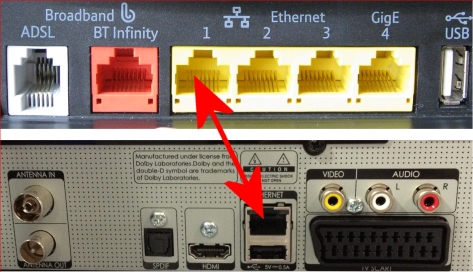
Connecting a BT Home Hub 3 to a YouView Humax Box via Ethernet
Option 1: Wired connection
 If your router is fairly close to your YouView bo, then connecting a simple CAT5 Ethernet network lead is all you need to do connect a lead between the two Ethernet sockets.
If your router is fairly close to your YouView bo, then connecting a simple CAT5 Ethernet network lead is all you need to do connect a lead between the two Ethernet sockets.
Leads are available in several lengths from Maplin: e CAT5 Ethernet networking lead
If your YouView box isn’t that close, you can do a fairly long cable run, or consider installing network points at home. For many, the idea of running cables around the home, drilling holes and lifting carpet doesn’t appeal, so we appreciate this isn’t the ideal option for many people. Nonetheless, if your YouView box and router are close (or you you can move them closer), then cabling is the quickest, easiest and cheapest of the options listed here.
Option 2: PowerLine / HomePlug
This solution is becoming increasingly popular, and is supplied as standard with similar services (such as BT Vision)
This solution uses a pair of adapters that plug into your home main sockets and use the mains wiring in your house to send computer data. They do the job well, and suit most people as they already have mains sockets close to their router and TV equipment.
Essentially, you need to buy a kit which contains two Powerline Adapters (also known as HomePlugs) and plug them into mains sockets. Then, you plug an Ethernet lead from the Powerline Adapters to the router and Youview box.

A Powerline Adapter, plugged into a router and the home mains supply
Availability: You can buy Powerline Adapter kits from Maplin and Amazon: Powerline at Maplin , Powerline at Amazon
Note 1: Powerline Adapters can cause interference to some radio equipment, notably to amateur radio and shortwave reception. If this is likely to be a problem, Powerline Adapters may not be your best option
Note 2: Powerline Adapters need to connect via the same electricity meter / fusebox, and can be blocked by mains sockets that have surge protectors
Option 3: Wi-fi Adapter
You can buy a Wi-fi adapter that makes devices that have an Ethernet socket work over wi-fi. These are small boxes that have an Ethernet socket and built-in wi-fi and can be used to connect a YouView box using an existing home wi-fi network. They work pretty well and as long as you can get a good wi-fi signal, do the job nicely.
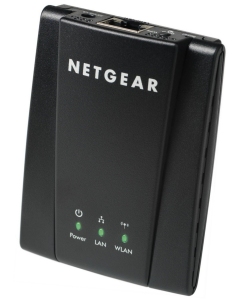
Universal WiFi Adapter from Netgear – add wireless to YouView
Availability: Netgear Wifi-Fi Adapter at Maplin, or Netgear Wifi-Fi Adapter at Amazon
Option 4: Internet over aerial
This is a little more specialist, but still an option. The EchoBox from Asheridge Communication uses home TV aerial cabling for Internet connectivity. A little like the Powerline adapters mentioned in Option 2, they come as a kit. Instead of using mains wiring, they use TV aerial cabling, so you need a TV aerial point near your router and your YouView box. Get an Echobox

The Echobox – Used for networking over co-ax aerial cables
Any comments or questions? Please add a message in the box below…

Thank you sorted!!!
I have just purchased a wireless usb. supposed to be a case of plug in and go but when I go into the settings to connect it doesn’t recognise the usb. I cant use the Ethernet option so this is my only hope to get Ondemand otherwise a pointless buy. Can I have some tips as to what to put in the IP address part if entering manually etc. I purchased a TP-Link wireless usb. Many thanks
I have bought a usb wireless adapter which works on my laptop but the youview box isn’t recognising it at all. Please can you advise on what to do, I cannot use cables and dont have enough plug sockets at either end to us power adapters.
Has anybody tried the Switched Wi-Fi Extender Socket from Screwfix?
I have a new humax box and TV specialist set up ; I went into Players on screen : BBCiPlayer AOK BUT can’t get itvhub , my5 AOK , can’t get ALL4 can you help ? NB BBCiPlayer and itvhub already on my computer
i have the same problems i bought talk talk internet & their free view box you view nothing from them works ? they then sold me 2 wi fi booster plug ins & still the you view box says not connected to the internet , if you phone talk talk help line you will be on the phone for hrs & get no results from them : 5 months & nothing from talk talk works ?
9you view)
can you please advise me on this issue. i was with talk talk, when i left them i continued to use their Youview box. however i had problems with it. i do notice that you can buy new Youview boxes on ebay, if i was to do this would that work for me. i still have the cables.
i have purchased a iview box, am a little unhappy with it, apparantly i need to buy an sd card in order to record, as well there is no tv guide.your advise would be most helpful, as i have been in touch with the peole i bought the unit from and they have said i can return it as the advertising of this unit was not correct. omitting the need of other things in order to make it an recorder. It also said it had Wifi, again it did not say that it is in fact Wifi ready!
kind regards su